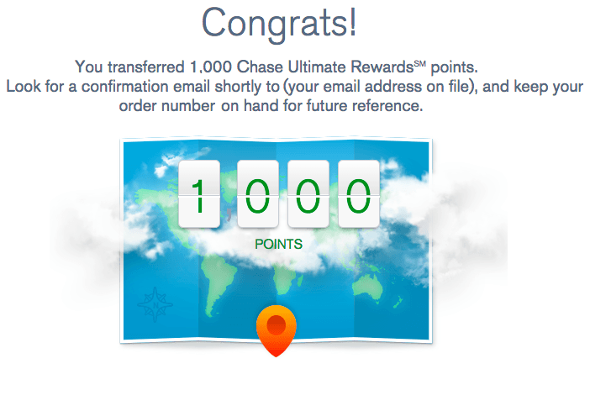Chase points to Rapid Rewards® points transfer guide
1 : 1
Instant
n/a
Step 1
Your transfer uses the Southwest Rapid Rewards program. Join now if you are not already a member.
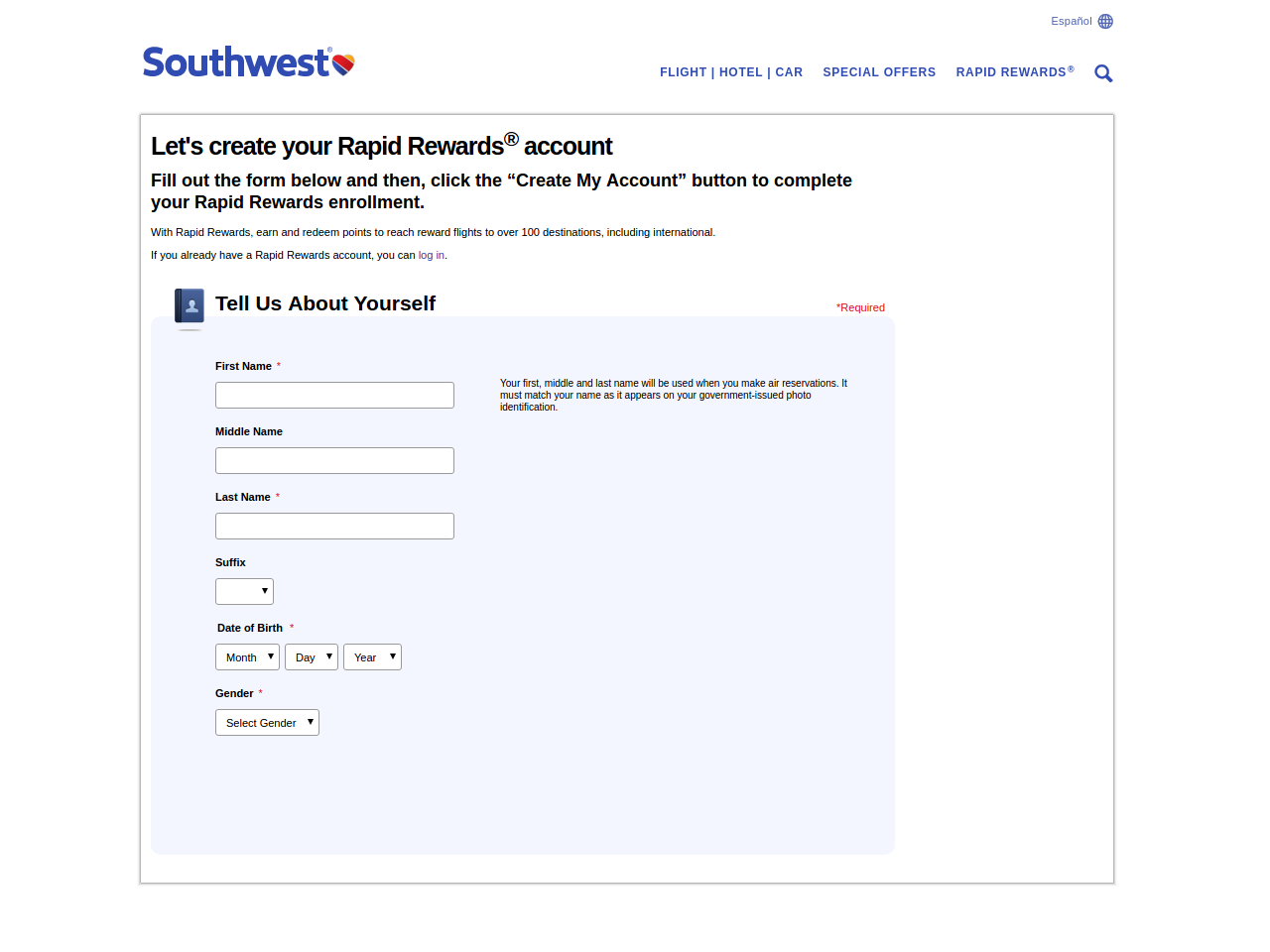
Step 2
Go to chase.com/ultimaterewards and log in. If you have more than one card account, choose your desired one from the next page.
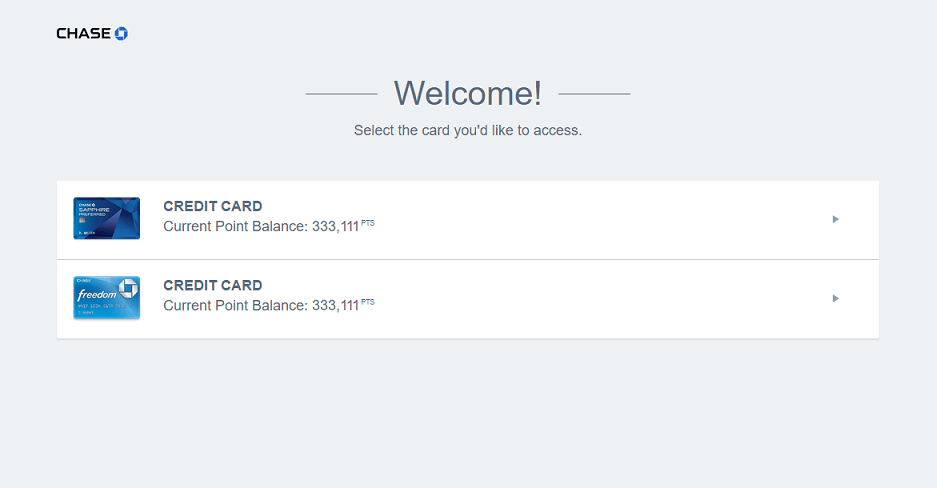
Step 3
Hover over the Use Points drop-down menu and select "Transfer to Travel Partners".
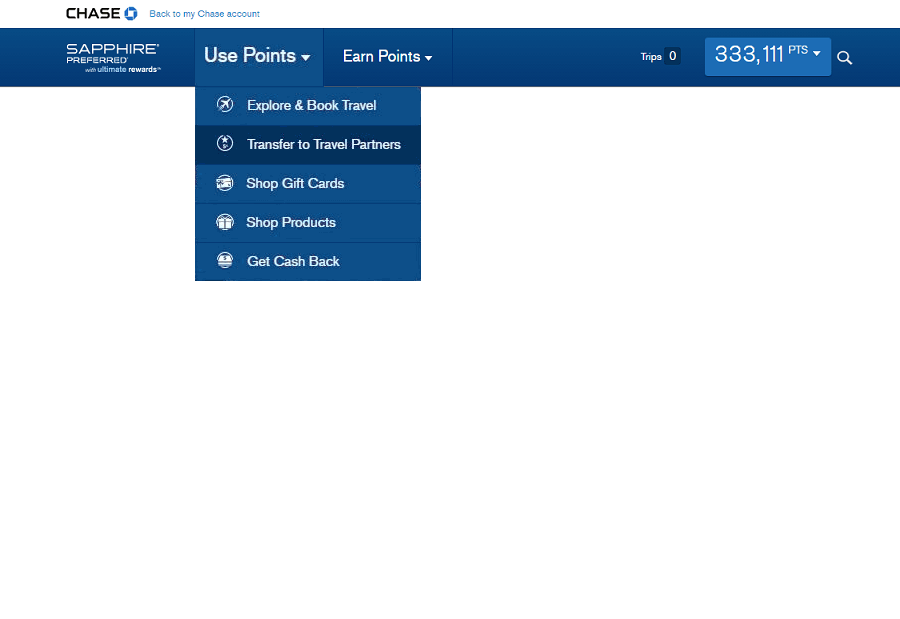
Step 4
Scroll down the list of airline partners and click "Transfer Points" next to desired program.
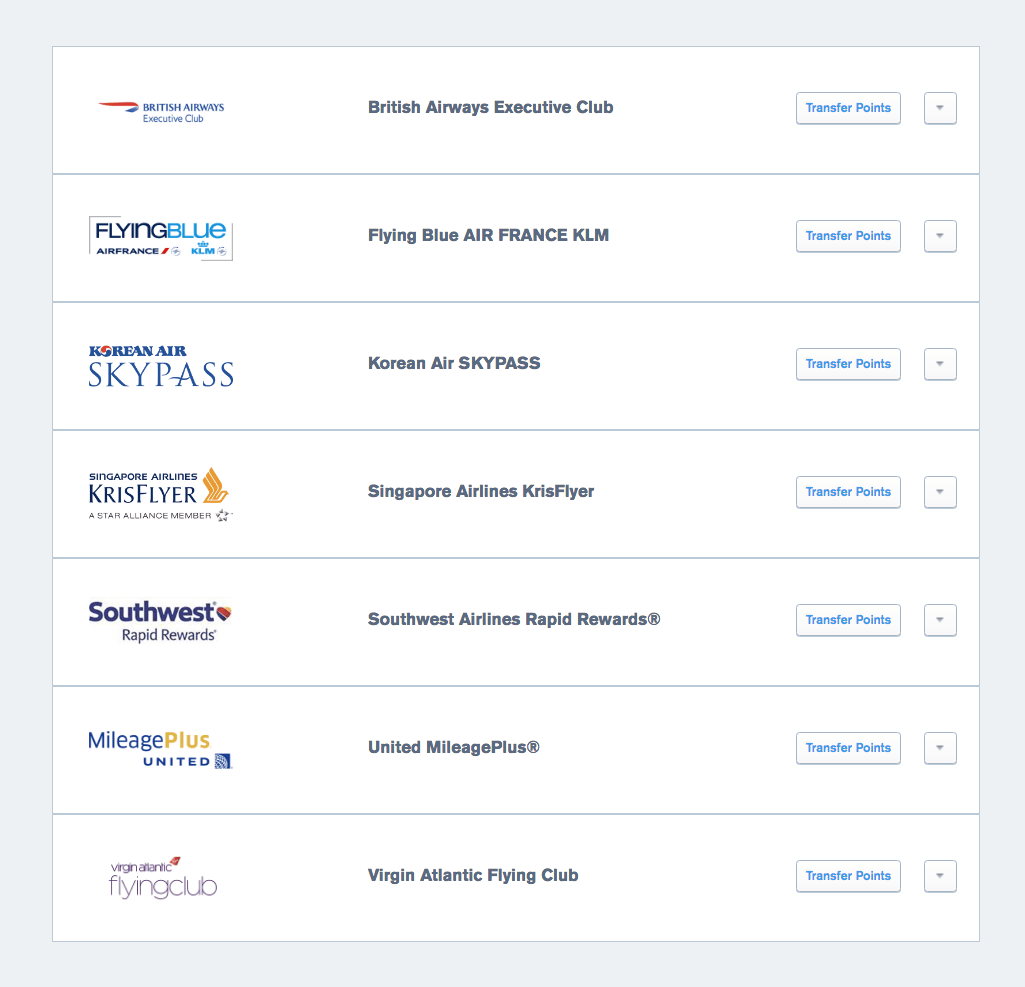
Step 5
Enter the required information and click "Add Member ID" to add a new transfer program.
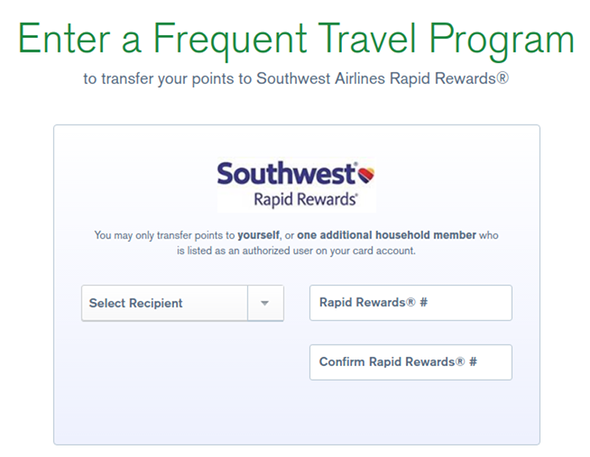
Step 6
Enter the number of points you want to transfer in increments of 1,000 and click "Continue".
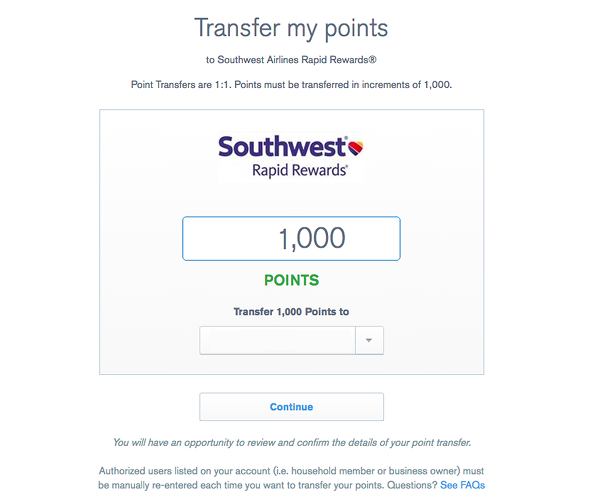
Step 7
Review your details on the next page and then click "Confirm & Submit".
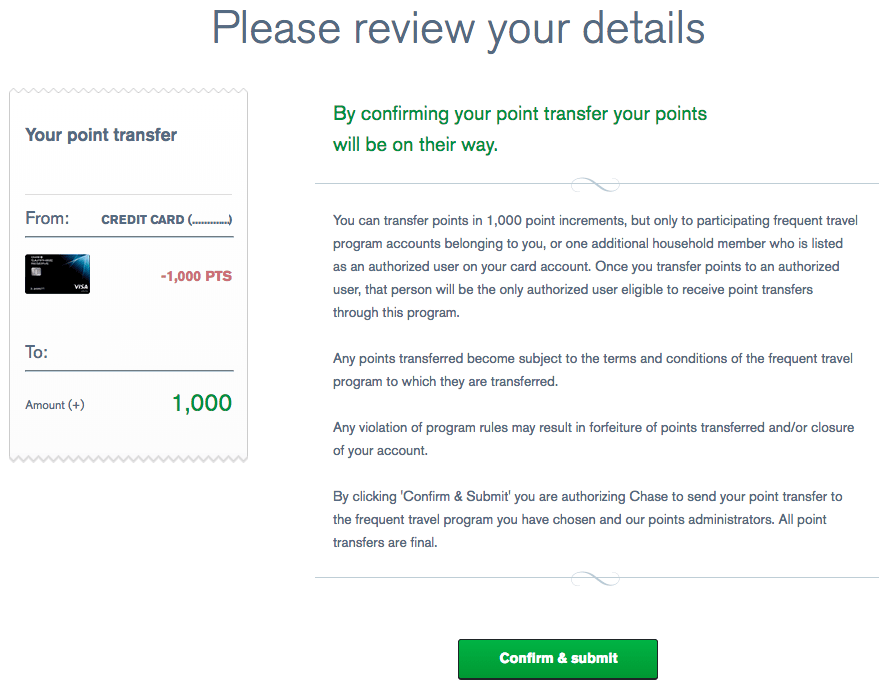
Step 8
Next screen should confirm that the transfer was successful.